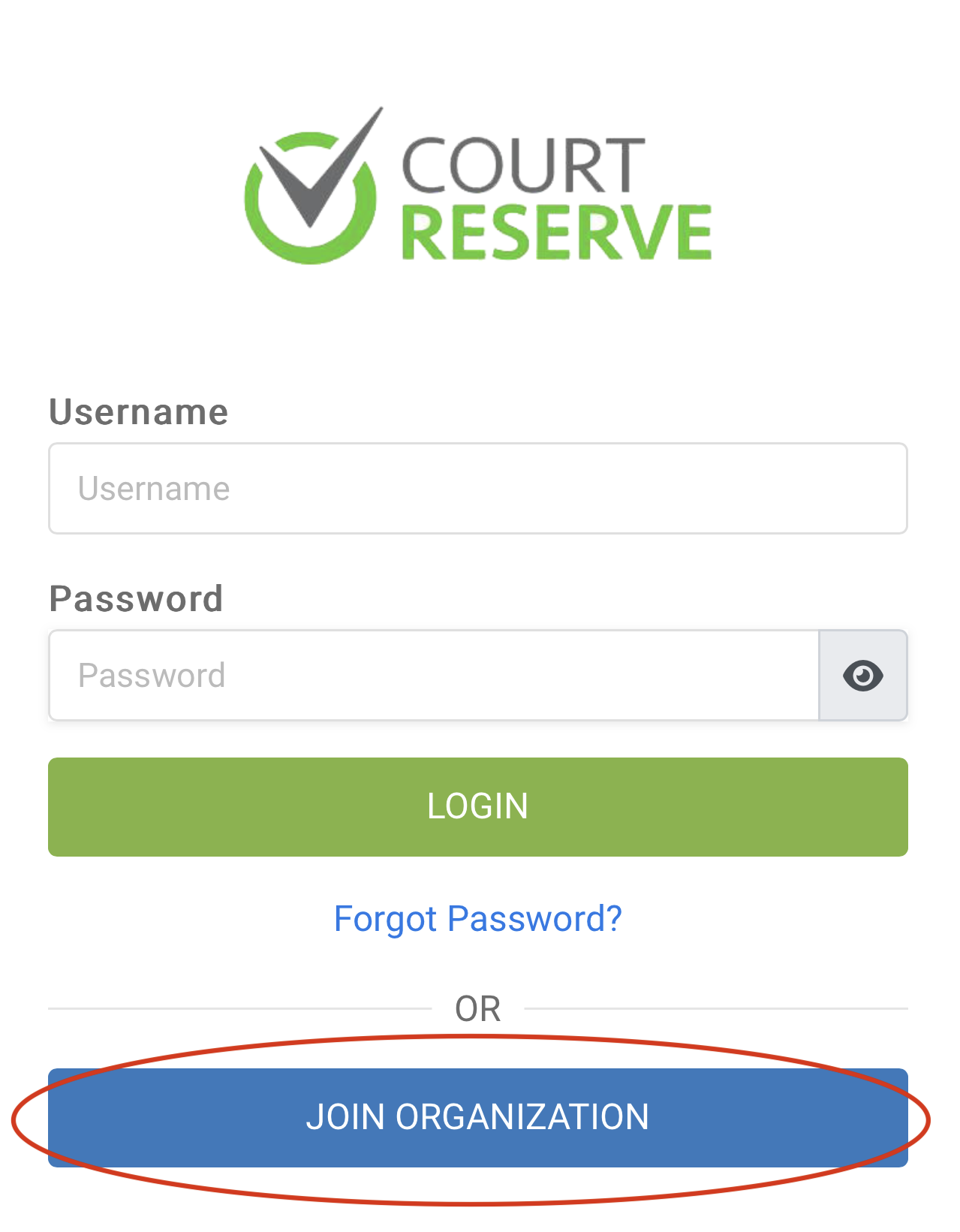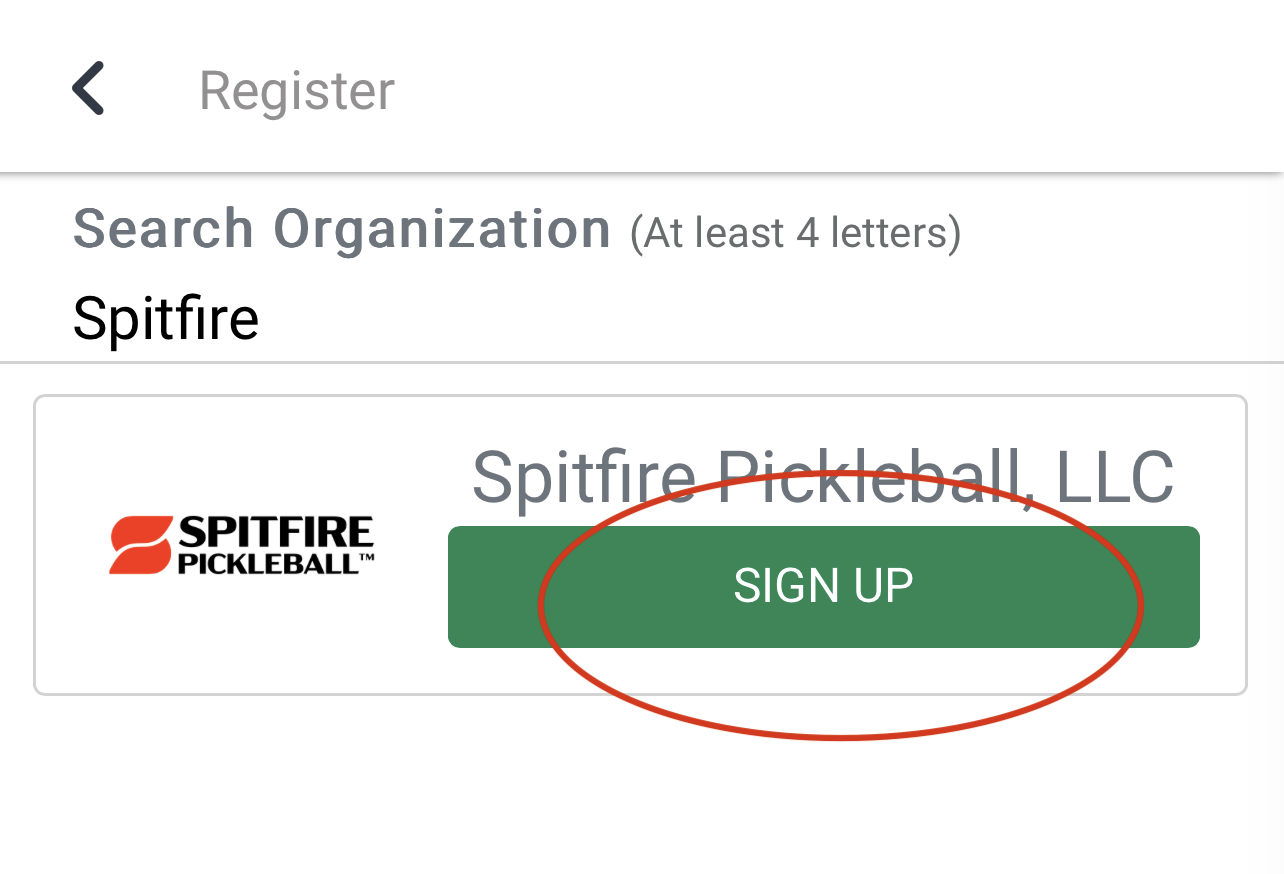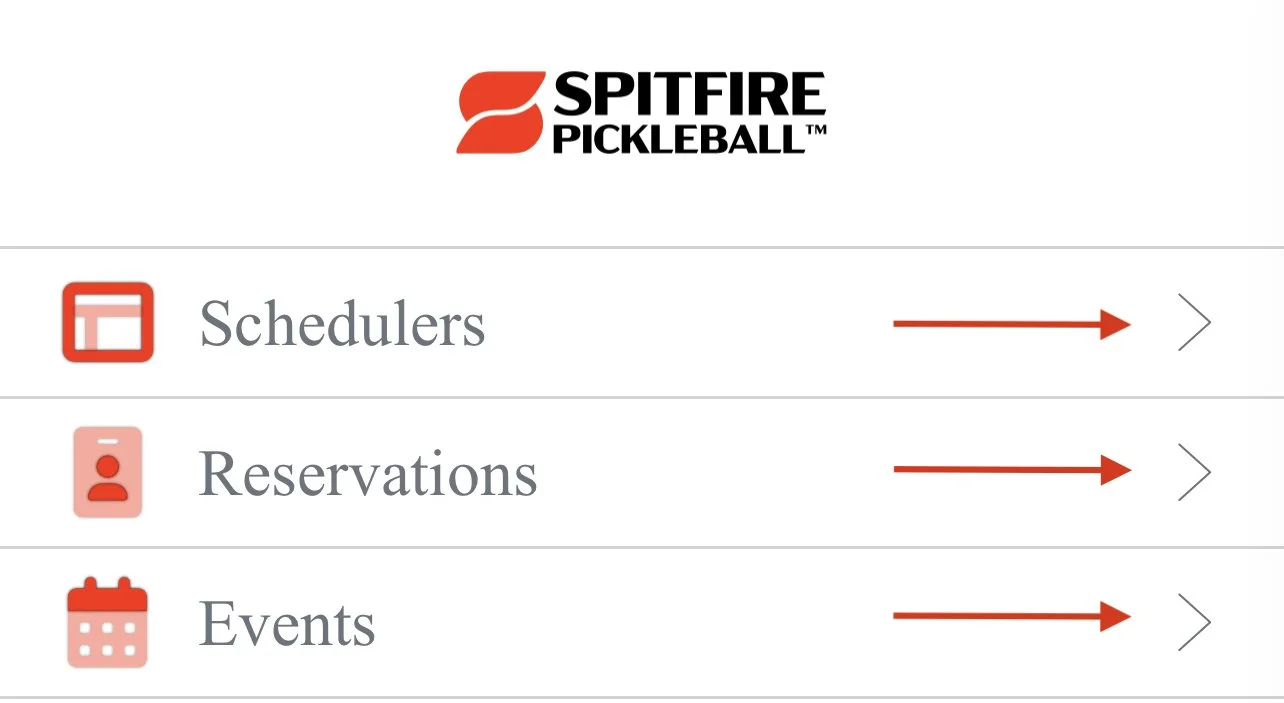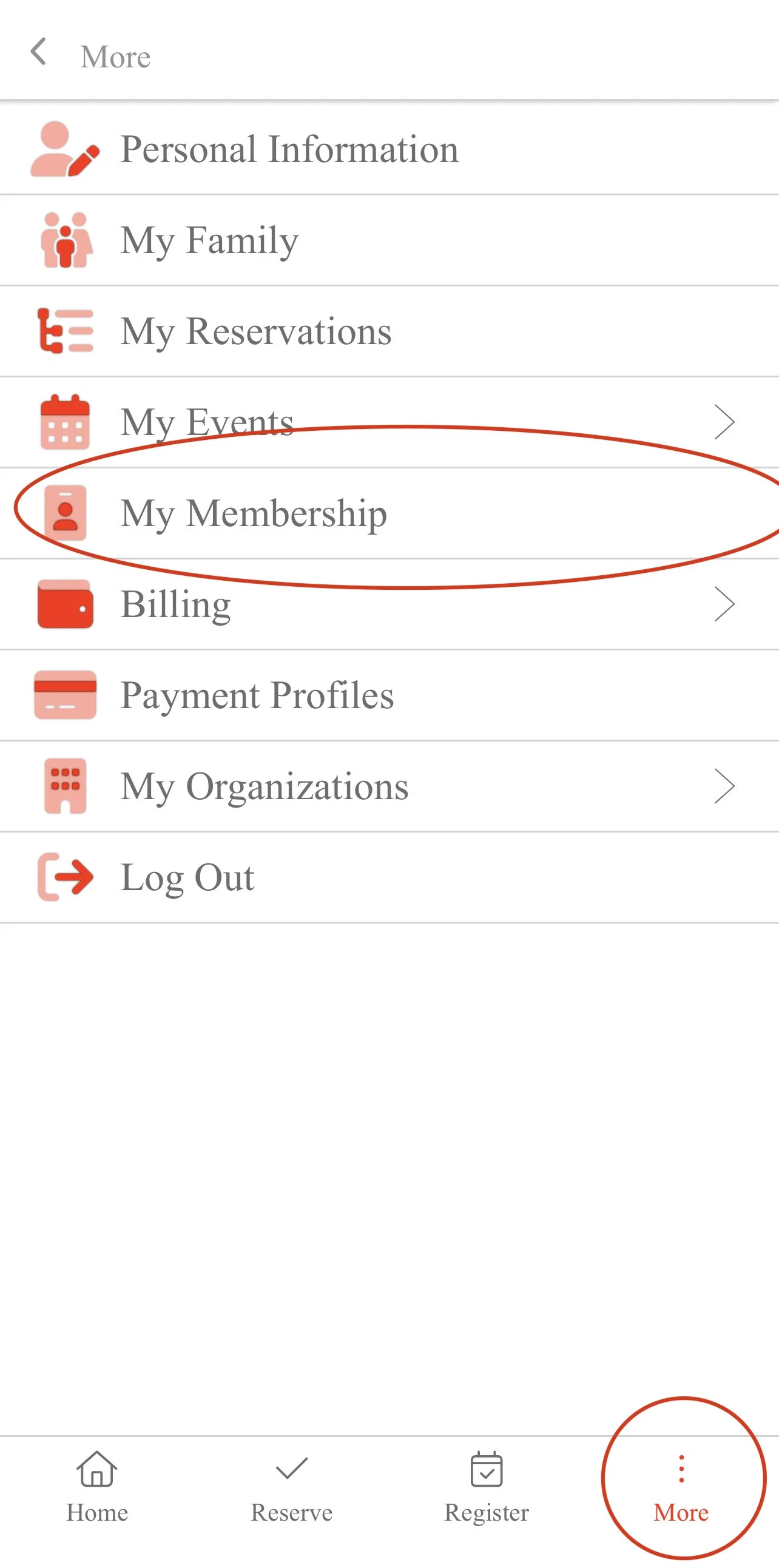Step 1: Download the Court Reserve app
Go to the App Store or Google Play Store on your device
Search for "Court Reserve" and download the app
Step 2: Search for Spitfire Pickleball in the app
Once you've downloaded the app, tap "Join Organization" before signing in
Type "Spitfire Pickleball" into the search bar and select it from the list
Tap "Follow" to add Spitfire Pickleball to your list of followed organizations
Step 3: Create a Court Reserve account
Tap “Sign Up” under the spitfire organization name
Follow the prompts to enter your email, password, and other required information
Agree to the terms and conditions
Tap "Create Account" to complete the process
Step 4: Reserve a court or join an event
From the main menu, tap "Reservations" to view available courts and events at Spitfire Pickleball
To reserve a court, select the date, time, and court you want to book
To join an event, tap on the event and then tap "Join Event"
Follow the prompts to complete the booking process
Step 5: Pay for court fees and memberships
If you need to pay for court fees or a membership, tap "Payments" from the main menu
Select the item you want to pay for and follow the prompts to complete the payment process
Step 6: Access Spitfire Pickleball with your unique code
When you book a court or event through Court Reserve, you'll receive a unique code
Use this code to access Spitfire Pickleball and play 24 hours a day
We hope this tutorial helps you use the Court Reserve app to enjoy all the amenities at Spitfire Pickleball!